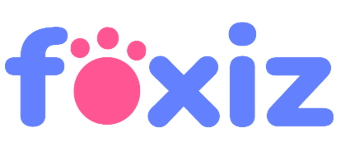It starts with a question whispered in comment sections and echoed in quiet online searches: “Is CapCut APK safe?“ You’ve probably seen the buzz—everyone wants that CapCut Mod APK with premium unlocked features, no watermarks, and fancy transitions. But before you jump in and hit download, let’s walk through the truth behind this modified version.
In this guide, we’ll explore what CapCut Mod APK is, how it differs from the official app, what risks it might carry, and how to keep your device safe while editing. Simple. Honest. No fluff.
What Is CapCut Mod APK?
First things first—CapCut is a brilliant video editing app designed by ByteDance (yes, the folks behind TikTok). The official version is available on the App Store and Google Play. It’s sleek, powerful, and free—with some premium features locked behind a paywall.
Now, CapCut Mod APK is a modified version of the original, tweaked to give users full access to CapCut Pro features without paying. Think of it like sneaking past the velvet rope at a concert without buying a VIP ticket.
This mod often comes labeled with tempting phrases like:
- CapCut Mod APK No Watermark
- CapCut Premium Unlocked APK
- CapCut Mod APK Free Download
- Download CapCut Mod APK v15.01.44
Sounds perfect, right? But before we get carried away, there’s more to the story.
The Security Question: Is It Safe to Use?
Here’s the truth laid bare:
CapCut APK (the official version) from the Play Store or App Store is generally safe. It’s vetted, regularly updated, and monitored for bugs and security flaws.
But CapCut Mod APK—well, that’s another kettle of fish.
1. Source Uncertainty
These modded versions don’t come from official stores. Instead, they’re hosted on third-party websites. That means you’re relying on someone you’ve never met to provide a safe, unaltered app. Sometimes these files include malicious code—spyware, adware, or hidden trackers—which you won’t notice until your battery’s draining and your personal info is at risk.
2. No Developer Accountability
The original developers (ByteDance) aren’t behind these versions. So if something goes wrong—data leaks, broken functionality, weird glitches—you’re on your own. There’s no support team waiting in the wings.
3. Privacy Concerns
Modified apps can request strange permissions: access to your contacts, photos, and location—even when they don’t need it. Some quietly collect user data. Always read permission requests carefully before you hit “Install.”
What Happens If You Use a Mod APK?
Using a CapCut Mod APK might give you:
- Unlimited access to filters and transitions
- No watermark on exports
- Advanced video layering tools
- Tools available only to CapCut Pro APK subscribers
But it might also result in:
- Your account will be banned if linked to official platforms
- Your device is becoming vulnerable to malware
- Loss of unsaved video projects due to bugs
- Compromised data, especially if permissions are misused
Think of it like finding a shortcut through a forest. Sure, you might reach your destination faster—but the path may be riddled with snakes, thorns, or worse.
Smarter, Safer Choices Than CapCut Mod APK
If you crave creative freedom but don’t want to gamble with shady downloads, these trusted alternatives are your best bet:
Go Legit with CapCut Pro
Yes, it comes with a price tag—but it’s secure, smooth, and fully loaded with CapCut Pro features. No pop-ups, no risks, and no backdoors. Just pure editing magic.
Pricing at a glance:
- Monthly Plan: $7.99
- Annual Plan: $74.99
- Cloud Storage Add-on: $1.99/month
Think of it as your all-access pass to safe and professional video editing.
How to Stay Safe While Using Video Editing Apps
Whether you’re tempted by the latest CapCut APK version or trying out alternatives, here’s how to protect your device and data:
1. Download Only from Trusted Sources
Tempting as it might be to click that mysterious “CapCut Mod APK free download” link from a random forum, don’t. Stick to the Google Play Store, Apple’s App Store, or the official CapCut website. These platforms vet their apps thoroughly, offering a safety net that shady third-party sources simply don’t.
2. Avoid Granting Unnecessary Permissions
Does your video editing app really need access to your microphone, call logs, or contact list? Probably not. After installing any app—even a legitimate one—head to your phone’s settings and revoke permissions that feel unrelated to the app’s core function. The fewer doors you leave open, the safer your digital home remains.
3. Use a VPN on Public Wi-Fi
If you’re editing at a café, airport, or any public space with free Wi-Fi, use a VPN (Virtual Private Network). This encrypts your internet traffic and shields your personal data from lurking cyber snoops. Think of it as an invisibility cloak for your phone.
4. Keep Your Apps Updated
Outdated apps are like unlocked doors. Developers constantly push updates to fix bugs and close security holes. Make it a habit to check for updates regularly—especially for apps like CapCut Video Editing App, which you use often and rely on for creative work.
5. Install a Trusted Antivirus (Android Users)
Android users, this one’s for you: installing a reputable antivirus app is not overkill—it’s basic hygiene. It adds a layer of defence against malware, including dodgy APKs disguised as video editors. Bonus: Many antivirus apps now offer real-time scanning and Wi-Fi monitoring as well.
If you still decide to try a CapCut Mod APK download link, test it on a secondary device first. Never put your main phone—or your data—at risk.
CapCut Mod APK vs. CapCut Official App: A Quick Comparison
| Feature | CapCut Official App | CapCut Mod APK |
| Verified by App Store/Google Play | ✅ Yes | ❌ No |
| Includes Premium Features | ❌ Only with payment | ✅ Yes (unlocked) |
| No Watermark | ❌ Paid only | ✅ Yes |
| Safe to Use | ✅ Very | ⚠️ Risk of malware/data leaks |
| Eligible for Updates | ✅ Automatic | ❌ Manual (if available) |
| Technical Support | ✅ Available | ❌ None |
Final Verdict: Is CapCut Mod APK Safe?
If you value your time, creativity, and data security, stick with the official CapCut version or a trusted alternative.
The allure of free, unlocked tools is real. But so are the risks.
Using a modded version of any app is like walking into a potion shop run by a stranger—it may look magical on the outside, but you never know what you’re consuming.
Play it smart. Use safe tools. And keep creating.
FAQ’s:
Q: Can I use CapCut Mod APK on iPhone?
A: No. iOS doesn’t support APK files. You can only download CapCut from the App Store.
Q: Does CapCut Mod APK steal personal data?
A: Some modded apps might. Always review permissions before installing any unofficial app.
Q: Are there modded apps that are secure?
A: Even if a mod appears safe, without proper verification, there’s always a chance of hidden issues.
Q: Can I get CapCut Pro for free legally?
A: Sometimes the official app offers trials or discount plans. Always check the in-app purchase section.